
Several times a week, I receive mail from Comcast urging me to switch to Xfinity. Sometimes it’s a “special offer”. Some times it’s a postcard saying “60 Mbps” speed. Other times, it’s a “fake” personal letter from Comcast Business pitching more expensive Internet and phone service.
Since I’ve lived here during the past 2 years, Comcast has sent me at least 100 different mailings. Not one has ever made it into my house. I walk them directly from my mailbox to the trash can.
What’s ironic is that I might someday become a Comcast customer. In my neighborhood, my choices are AT&T or Comcast. Both suck at customer service. Both are overpriced. Both raise prices and reduce service over time. The next time AT&T raises my rate or degrades my service, I might make the switch.
But I’ll never make the switch because of the mailings that Comcast sends.
This process – repeatedly badgering prospects without getting the desired result – is exactly how most sales teams are using Sales Automation today.
I broke down how to fix the problems when using Sales Automation for prospecting here. Today, I’m focusing on the closing side.
So let’s assume you’ve made it through step 5 of this basic sales process:
Built a prospect list.Researched the prospect.BDR has prequalified the prospect.Account Rep has had a demo or call with the prospect.An opportunity is created.- Account Rep tries to advance the Opportunity.
- Closed Won/Lost
Advancing the deal to close is the 2nd place Sales Automation will backfire.
If the deal is not advancing, it’s likely that you sales rep isn’t sure what the next right step is to advance the deal.
So instead, he’ll follow the prescribed (and often mandated) next step dictated by your Sales Automation tool.
- Send a generic email asking “How are things going with your decision making?”
- Make a phone call the next morning – but not leave a voicemail.
- Call again in the afternoon – again not leaving a voicemail.
- Two days later, send an email, “I’ve been trying to reach you.”
- The next day, call and leave a voicemail, ” Just checking in…”
- As so on until repeated failures move this to a “cold opp” stage.
Congratulations. You’ve leveraged your Sales Automation tool to accelerate your team’s bad closing process. Your team is now just like 90% of the other companies calling on your prospects.
Did you noticing the similarity between this process and how Comcast tries to win my business?
Now ask yourself, are you proud to run a sales team that’s no better than the cable company?*
Ugh.
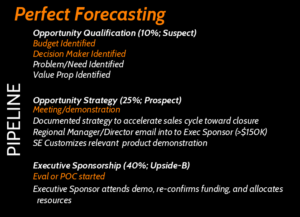
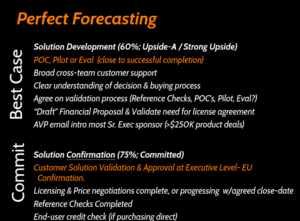 Let’s fix this.
Let’s fix this.
If you haven’t done so yet, you’ve got to begin with standardizing your sales stages and teaching your team to use Perfect Forecasting.
Now it’s time to teach your Account Managers a better way to close.
Here are some common closing problems and my recommended solutions:
Most reps are overly optimistic about their pipeline. They’ll say an Opportunity has a 50% chance of closing. Translation: “I have no idea if this deal will close.” (See Perfect Forecasting)
Reps are not always sure what the next step should be. That’s why a pipeline review with you is so critical. Run through a few Opps with your rep to identify clear next steps to move the deal forward. Once he understands the process, have him work through the rest of his deals on his own. If he gets stuck, tell him to check with a more senior rep.
Reps haven’t taken the next step. Crack the whip (haha!). If the next step is noted in your CRM with a due date, ask the rep why it hasn’t occurred. Then either help him, reschedule it, or hold your rep accountable to completing it before xx/xx/xx date. Most of the time a rep just needs a reminder to get this done.
Reps don’t understand the customer’s process & timeline. Make sure your sales rep knows every step of the customer’s requirements to place an order.
Why will the prospect buy?
Who makes the final decision?
What are the decision criteria?
When these steps should happen?
How does the purchase gets executed?
For larger deals, there may be additional processes to obtain technical approvals, financial approvals and legal approvals. Reps can avoid 75% of the uncertainty by knowing the sales process.
Reps don’t like to move Opps to Closed Lost. Too bad. As managers, it’s our job to guide our reps to focus effort where they’ll get the best return. If a deal is stuck and your rep cannot move it forward, it’s not the time for “hope”. Move it to lost and refocus your rep on on winnable business.
You may have realized that although the title of this post includes Sales Automation, I didn’t discuss any of the popular tools like SalesLoft, Outreach, YesWare, ToutApp, Hubspot etc.
That’s because Sales Automation will be ineffective without good underlying sales processes. First, fix your foundation and then accelerate and automate it. Otherwise, you might as well be the cable company.
*If you are OK with your sales team being as good as the cable company, please stop reading my blog. You’re in the wrong place. (I’d love to have their revenues, just not their reputations.)
Want more like this? Subscribe to receive the Inside Sales Dude Gazette every two weeks via email [mc4wp_form id=”1491″]