 As far as I’m concerned, there’s only one way for sales professionals to effectively manage email and that’s Inbox Zero.
As far as I’m concerned, there’s only one way for sales professionals to effectively manage email and that’s Inbox Zero.
Today I will explain the Inside Sales Dude Inbox Zero method.
It is simple, effective, & repeatable. I’ve been using it for more than 10 years in multiple companies.
This is not really about the number of messages in your inbox. It’s about controlling your time, your thoughts, and your focus.
Inbox Zero aligns directly with my other time management techniques: 3 Big Rocks, 1 Big Rock, Block Time, & Eliminate Meetings. It is about focusing your mind and efforts on the actions that deliver the best results while eliminating everything else.
Here’s how to do it.
- Group all emails by Conversation. In Outlook this is called “Show as Conversations”. In Gmail, select the setting “Conversation View On”.
- Email in the Inbox should be read once and acted upon immediately. This is your triage process. You will decide what to do with the email at this time.
Act Now – This is urgent and needs to be immediately handled (eg. my #1 customer is cancelling, my manager needs me to do something asap, there’s a true emergency)
Delete – Delete any email you think, this would nice to get to but I’m just too busy right now. This includes newsletters, “check out this article”, updates on meetings, really long emails, gossip, memes, jokes, etc.
Schedule for later – these should be scheduled on my calendar and then archived.
- An email in the Inbox should be read only one time before being triaged. If you find yourself leaving emails in the Inbox to “review later” you have just failed. Reading the same email multiple times triaging it is a waste of your brain power and a duplication of effort.
- Be ruthless with deleting. Unsubscribe or mark as SPAM all advertising emails, newsletters and other automated email that you receive unless it is truly valuable and useful to you (eg. your Inside Sales Dude email subscription… haha).
- Check email at most 3 times a day (see Block Time for when to schedule this). Turn off all email notifications on your laptop, phone and tablets. No chimes, no popups, no unread message counts in your browser.
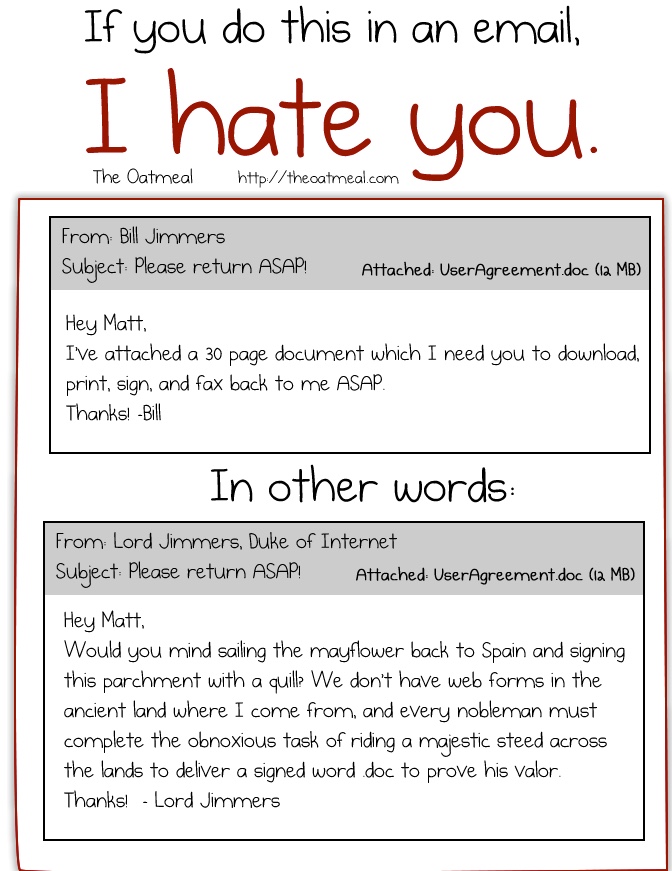
Tips and Observations
- Because you are only checking email occasionally, many “urgent” issues will be resolved by the time you read about them. When reviewing your messages, read the last conversation or thread first. Often this will tell you the issue is resolved and you can hit DELETE.
- You’ll notice that I don’t recommend setting up mail labels, folders, or filtering systems. I’ve tried all of these. What inevitably occurs is that I waste time managing a system for filing a bunch of emails that I’ll never get to and have a hard time finding on the rare occasion when I do need to reference them.
- If an email goes beyond one screen and starts to look like a novel, pick up the telephone and have a conversation instead. Nobody likes to read long emails. A conversation will be faster and far more productive.
- I like to Archive every email that I do not delete. This way, I can search for it if I need to reference it later. Gmail makes this easy – hit the archive button. In Outlook I wrote one rule that auto archived a copy of every email I received. Then after reading a messag ein my Inbox, I hit DELETE knowing I had already archived a copy.
- Do not send an email when you are angry, in a foul mood or agitated. Instead, save the draft and look at it the next day. If you still feel the same, have a trusted confidant review your email before sending it. This technique alone has saved me from causing an untold number of hurt feelings, damaged relationships, and job losses (mine and others).
- Don’t say anything in an email about someone that you wouldn’t say to his face. When I hold myself to this standard, I become a better person, sales rep, and manager. That’s the #1 benefit. The #2 benefit is that if your email is forwarded to the “wrong person”, you will avoid hurt feelings, misunderstandings, lost friendships, and needing to make amends.
- Don’t REPLY ALL, cc Someone’s Boss, cc Your Boss, or bcc someone as a CYA move.
- The only time bcc is appropriate is when you want to remove a bunch of people from the thread. Hit REPLY-ALL, move everyone to bcc except the person you need to work with and start the email with , “Moving everyone to Bcc except me and John who will handle this issue”. I love when people do this and so will all the people you just saved from being copied on a bunch of emails.
- Are you worried about the tone of your email or how it might be interpreted? Then DON’T SEND IT. Your intuition is telling you something you shouldn’t ignore.
- About once a quarter, I’ll purposely take a “brain candy” half-day where I’ll just react and respond to any email, text, call or Instant Message that comes in. For me this is comparable to channel surfing TV or YouTube for hours. It’s a mindless way to spend a few hours in chaos. After this, I’m always ready to take back control of my day.
What if You’ve Got 1000s of messages in your Inbox?
If you inbox has more than 100 messages today, then SELECT ALL and hit Archive right now. Alternatively, Select All and hit Delete.
If anything truly important was buried within these emails, you will learn about it.
Now you are at Inbox Zero and can take control of your Inbox, your actions, and your mind.
If you want some help building your sales team or improving sales, contact me here. I’d love to hear from you.
If you enjoyed this article, please forward it to a friend, send me a note, comment, or like it on LinkedIn.